
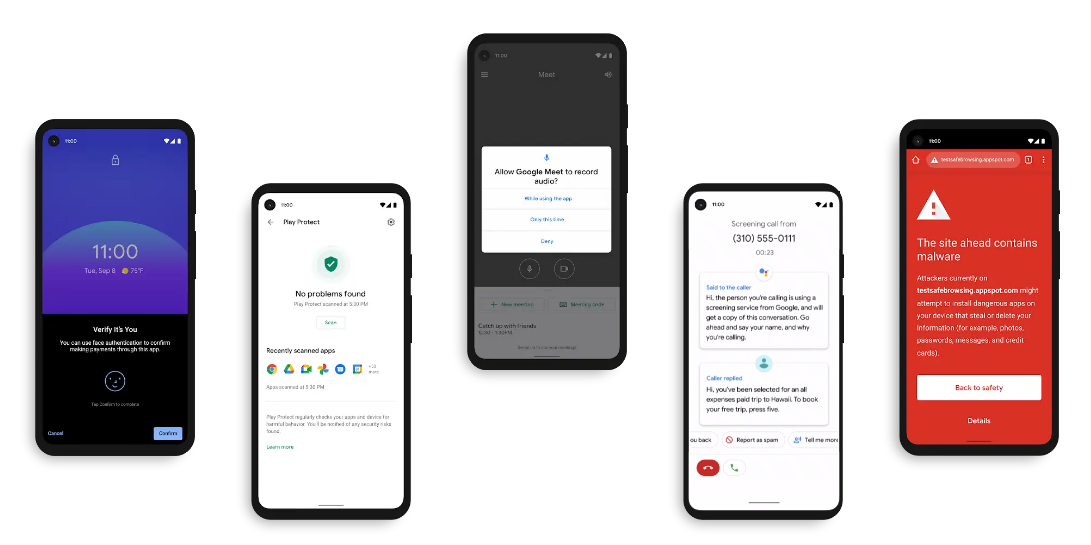
Over the last few years, app downloads have seen a shift in its approach by the users. With the entire saga around data theft and manipulation, people are now very much aware about what they have. What is interestingly growing is their quest to know what they have to trade in exchange for what an app offers to them.
The quest is fair, especially for Android. Being an open source technology, there are many economic manufacturers that also power their devices with Android. There are times when devices get overwhelmed with the storage with their rather moderate storage. In that case the user thinks twice before downloading an app.
User Concerns before Downloading an App
Modern day internet usage has evolved a lot. This evolution has resulted in some malpractices. This has coincided with some devices not being capable enough to pull off the performances of modern day Android apps. Because of all these factors, users are now very selective in the apps they want to download to their devices. They are also very critical about how they evaluate app performances.
Here are some of the major concerns users have had with their user experience with the Android apps.
Speed
Speed is the biggest thing that defines the performance of an app. Because of stacking up storages with app data and updates, not enough resources are available for the devices to perform complex tasks from modern day apps. This leads to slower launches and slower executions of basic tasks in an Android app.
Storage
App data takes a massive chunk of the permanent storage. Rigorous updates also take a lot of mobile data as well as device storage. Altogether this creates an unpleasant scenario for the users as the resources are overwhelmed and the frequency of updates is also too high and affects the storage too.
Relevance
Because of the above two factors, users tend to think about the relevance of the app a lot. If the app does not add any value to their daily experience, users tend to use the web version more. Many apps unnecessarily seek permissions over crucial user data like photos, call log and video/audio hardware. The lack of relevance for any app could dictate the number of downloads it eventually has.
To address these issues, Play Store has come up with an inventive idea of giving a heads up to the users about what resources an app demands in exchange to the features it offers. With safety being at the core of Android’s values, users are now also alarmed about the data these apps are going to track even before the user installs the app.
More Information about Apps on Google Play
The main purpose for expanding the documentation process of an app hosting on Play Store was to enable the users to learn more about the data the app uses and tracks. Users can now download and install any app hosted by any android development service with profound confidence and with a lot of detail about the accesses and permissions they are going to share along with the data the app is going to track.
Here is how Google Play ensures all of that.
Unified View
Upon consulting app users and developers, people at Android came to a conclusion that merely showing all the information about what an app tracks without any proper context was confusing. Users wanted more into it. They wanted to know what exactly the purpose of collecting their data is. For instance, for health apps, users did not mind allowing the apps to track their data. They also wanted to know if the collected data was shared with any third party or not.
To address these concerns, Google Play came up with a section dedicated to the information regarding Data Safety. This section elaborated on what data was being collected along with its purpose as well. Things like data transit in encryption, Google Play’s Family Policy compliance, Global Security Standards compliances are now displayed in a dedicated section.
App Collectables
Users also wanted to know what data specifically is being asked by the app to be collected and tracked. While tracking of health related data was useful for some, the tracking of financial data could prove to be lethal. Apart from an elaborated section, Android devices are also equipped with a Privacy Dashboard. Here they can see exactly what kind of data is collected and tracked by their devices.
Users in Control
This brings us to our third aspect of Google Play’s latest app information sharing resolution. The dashboard apart from showcasing a detailed view of what kind of data is being tracked, also gives users all kinds of control about it. This is in the form of a 24 hours timeline view to give the users a clearer idea about the tracking. Android has also introduced Data Access Auditing to ensure that apps are only tracking user data that is absolutely essential for their functioning.
Conclusion
The world is now moving towards a very transparent approach when it comes to mobile internet. The age of monopoly among platforms of even apps could be behind us now. The shift in power seems to be slowly drifting towards the users now. With this transition, it is a welcome step by Google Play to launch new features that help the users understand the app that they are installing in a more transparent way.